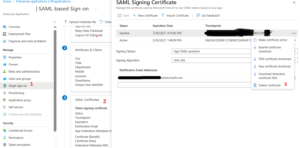 SAML certificates are an important part of Single Sign-On (SSO) in a Security Assertion Markup Language (SAML) environment. SAML certificates are used to establish trust between the identity provider (IdP) and the service provider (SP) in a SAML-based SSO scenario. When setting up an enterprise application in Entra, a default SAML certificate is generated. At least one active certificate is necessary to authenticate single sign-on.
SAML certificates are an important part of Single Sign-On (SSO) in a Security Assertion Markup Language (SAML) environment. SAML certificates are used to establish trust between the identity provider (IdP) and the service provider (SP) in a SAML-based SSO scenario. When setting up an enterprise application in Entra, a default SAML certificate is generated. At least one active certificate is necessary to authenticate single sign-on.
Active certificates for single sign-on in enterprise applications cannot be deleted; only inactive certificates can be removed.
To delete an inactive certificate from an enterprise application, follow these steps:
- Sign in to the Microsoft Entra admin center as a Cloud Application Administrator.
- Navigate to Identity > Applications > Enterprise applications > All applications.
- Enter the name of the application in the search box and select it from the search results.
- In the Manage section of the left menu, select single sign-on

I’m so in love with this. You did a great job!!
Hey very cool site!! Man .. Excellent .. Amazing .. I will bookmark it. Thanks for sharing.
Thanks for revealing your ideas.
Hey! Someone in my Faebook group shared this site with us so I came to check it out. I’m definitely loving the information.
Thanks for another informative web site.
You have some really great posts. Thank you!
This is really interesting, Thanks.