For a number of reasons, I am often asked how to disable MFA for all users except the administrator in M365 , for example for: educational institutions like schools, etc…
If you don’t want to do it, you can still limit access to specific IPs or networks. This can be done under the ‘Network’ settings by selecting ‘Any network’ or specifying particular locations. However, I’ll explain this topic in more detail in another post.
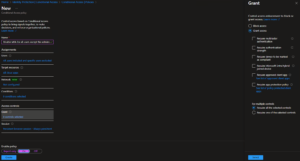 To disable multi-factor authentication (MFA) for all users except the administrator in a Microsoft 365 environment using Conditional Access, the following steps are required:
To disable multi-factor authentication (MFA) for all users except the administrator in a Microsoft 365 environment using Conditional Access, the following steps are required:
Continue reading →
 To move the app bar (also known as the navigation bar or toolbar) to the bottom in Outlook using a .reg script, you can modify the Windows Registry.
To move the app bar (also known as the navigation bar or toolbar) to the bottom in Outlook using a .reg script, you can modify the Windows Registry.
 Effectively managing the lifecycle of teams within Microsoft Teams is crucial for preventing uncontrolled growth and ensuring the orderly management of your tenant. By setting clear governance policies, users can understand when and how they are allowed to create new teams or groups. This approach ties closely to a well-thought-out plan for lifecycle management in Microsoft Teams. Generally, there are two approaches to team creation: centralized and decentralized. Consider whether your IT department should manage all team creation or if users should have similar rights, taking into account factors like company size, security requirements, and desired control levels.
Effectively managing the lifecycle of teams within Microsoft Teams is crucial for preventing uncontrolled growth and ensuring the orderly management of your tenant. By setting clear governance policies, users can understand when and how they are allowed to create new teams or groups. This approach ties closely to a well-thought-out plan for lifecycle management in Microsoft Teams. Generally, there are two approaches to team creation: centralized and decentralized. Consider whether your IT department should manage all team creation or if users should have similar rights, taking into account factors like company size, security requirements, and desired control levels. Microsoft has a
Microsoft has a 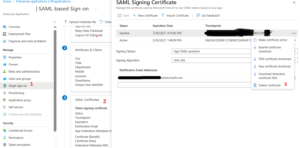 SAML certificates are an important part of Single Sign-On (SSO) in a Security Assertion Markup Language (SAML) environment. SAML certificates are used to establish trust between the identity provider (IdP) and the service provider (SP) in a SAML-based
SAML certificates are an important part of Single Sign-On (SSO) in a Security Assertion Markup Language (SAML) environment. SAML certificates are used to establish trust between the identity provider (IdP) and the service provider (SP) in a SAML-based 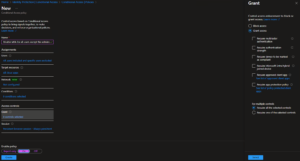 To disable multi-factor authentication (MFA) for all users except the administrator in a Microsoft 365 environment using Conditional Access, the following steps are required:
To disable multi-factor authentication (MFA) for all users except the administrator in a Microsoft 365 environment using Conditional Access, the following steps are required: It’s never too late to turn your passion into a career, as many companies do not place much emphasis on a diploma or degree in IT but are looking for experienced and enthusiastic colleagues. The transition from hobbyist to
It’s never too late to turn your passion into a career, as many companies do not place much emphasis on a diploma or degree in IT but are looking for experienced and enthusiastic colleagues. The transition from hobbyist to  Here is how you can set up recurring access reviews for different Azure AD roles using.
Here is how you can set up recurring access reviews for different Azure AD roles using. DMARC improves email authentication by building upon SPF and DKIM in a few key ways:
DMARC improves email authentication by building upon SPF and DKIM in a few key ways: